Setting up servicing for each model
It’s really easy and quick to set up service intervals. It’s also incredibly easy to set up similar service intervals for a large number of similar assets (eg, ‘annual service’), all in one go, rather than having to do them one by one, which can be a massive time-saver!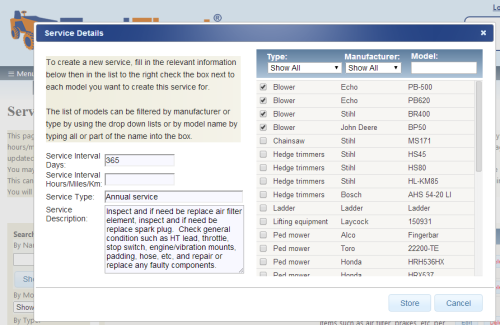
To add a new service item:
- Click on ‘Service’ / ‘Add-Edit Service types’ / ‘Add New’.
- Input service data, such as whether it’s to be based on an interval of a fixed number of days, or whether it should be based on clock hours / miles / kilometers.
- Select which model, or models, to apply this service type to, by ticking the relevant box (in the screengrab, you can see that the same ‘annual service’ is being applied to several similar types of asset). The list is, by default, sorted by asset type. It’s also easy to filter your options by manufacturer, asset type, or model.
If you want to be able to display lengthy and complex service instructions, or link to a supplier’s website or suchlike, use the ‘document link‘ feature.
What are inspections for?
You don’t have to use “inspections” if you don’t want to, but they’re a very quick and efficient way of saving money and improving safety.
The purpose of formally-recording inspections, is to reduce the risk of machinery becoming unsafe to use, and to help spot mechanical problems in the early stages before they become disastrous. For example, checking oil and coolant levels can stop an engine becoming damaged.
“The purpose of an inspection is to identify whether the equipment can be operated, adjusted and maintained safely and that any deterioration (for example defect, damage, wear) can be detected and remedied before it results in unacceptable risks.” – quoted from HSE’s document, the Safe Use Of Work Equipment, Provision and use of Work Equipment Regulations 1998 (PUWER), Approved Code Of Practise and guidance.
Reasons why “inspections” are distinct from “servicing”
Differentiating between inspections and servicing, gives certain advantages. Inspections are:
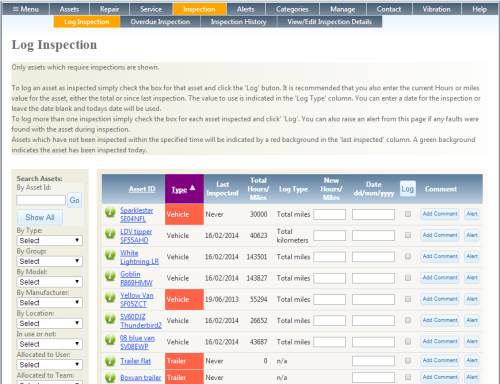
- Less complex.
- Done by the user of the equipment, rather than by a maintenance engineer.
- Quicker and easier to log than services – you can log big batches of inspections all at once. See screengrab (right).
- Usually done more frequently than servicing. Separating the lists helps to keep the “servicing” priority-list a bit clearer, and vice versa.
Inspections are often conducted using a checklist. You should generate your own forms for your staff to use, for vehicle and equipment checks, to suit your own equipment. If you like, you can freely download, edit and use this generic vehicle checklist (MS Word format).
Dealing with the findings of your equipment inspections
When you log an inspection, there’s a good chance some kind of issue will have been raised by the person inspecting the asset. For example, they may have topped-up the washer-water, or perhaps they’ve found a faulty component. You can record this information in two ways:
- If no action is required, you can simply add a comment (see ‘add comment’ buttons in screengrab, above).
- If action is required, you can raise an ‘alert’ for the asset, using the ‘alert’ button for that asset.
Note – when raising alerts, be careful to instruct your staff to set appropriate and realistic target-dates and importance. If they over-prioritise minor issues, then the really critical things will get pushed too far down the ‘alerts’ and ‘all priorities’ lists.
LOLER and insurance-engineer inspections
Note that formal inspections on the likes of lifting gear, conducted by insurance inspector engineers and the like, should probably be set up as a ‘service’, although there’s nothing hindering you from setting them up as an ‘inspection’. Either way will work.
Creating and editing inspections
Inspection frequencies and descriptions are found in the ‘model’ data, and are set-up when the model is first entered into ToolFleet.
To edit inspection frequencies, you can do either of the following:
- Click on ‘Inspection’ / ‘View-Edit inspection details’.
- Or, you can go ‘Categories’ / ‘Models’ / Select a model / ‘Edit’.
Make things easy on yourself!
A word of advice. To avoid swamping your staff in admin, we suggest that you should not make your “formal” inspection intervals over-ambitious/over-frequent, especially to start with.

If your inspections are scheduled too frequently, the reality is that they simply won’t get done and/or logged, and you’ll end up with endless lists of “red alerts” for overdue inspections. The app is designed to stop disasters from happening, but also to save your staff time…!
We recommend that quick informal inspections should occur every time someone goes to use an asset, and these probably don’t need to be logged. Then, the more formal, recorded (and probably more in-depth) inspection should be scheduled at a sensible frequency (eg, fortnightly, monthly or quarterly).
If you think at a later date that you would benefit from stepping-up your recorded formal inspection intervals, then it’ll be easy to do so further down the line.
Bear in mind –

- You should pay heed to recommendations in your equipment guidebook or manual.
- We are not safety consultants. You should seek guidance from a qualified safety adviser, regards your inspection intervals.
External resources
An HSE guide to the PUWER regulations.
PDF download of the PUWER ‘Approved Code Of Practice’.
1. Management tips, for successful implementation of your maintenance system.
2. Set up new users’ accounts.
3. Upload your logo.
4. Give all your assets a unique ID.
5. Setting up ‘categories’.
6. Add your assets individually, or upload multiple assets in a batch.
7. Set up your inspection and service intervals for each different model.
8. Fit hour-meters to any assets that don’t have them.
9. Times when you might want to make use of paper forms, instead of keying data in directly.
10. Admin tips.




