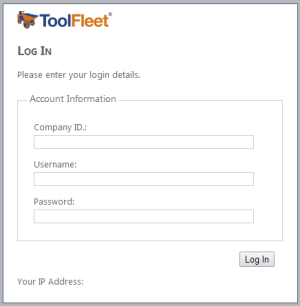 You should have been given a username and password, by one of your colleagues. You’ll also need to know your “Company ID”.
You should have been given a username and password, by one of your colleagues. You’ll also need to know your “Company ID”.
The login screen can be accessed here: https://secure.toolfleet.com
You can change your password at any time, under “Manage” / “Manage Users” / “Edit User”.
1. What is ToolFleet?
2. Logging in.
3. Finding what you’re looking for, in the asset lists.
4. Logging information.
5. Raising ‘alerts’.
6. Moving an asset, and putting an asset in-use / out-of-use.
7. What’s ‘Group’ for?
8. What to do if you need help, or hit a technical difficulty.
9. A final word.




