New users
You don’t pay any extra for each new user, and you can have as many people using it as you like. To add someone, click on “Manage” / “Manage Users” / “Add user”.
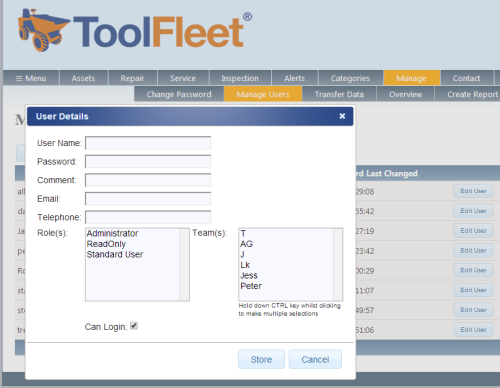
You’ll need to tell them what their username and password is. They can change their password at any time.
Before a new user visits ToolFleet for the first time, in order to save them time and frustration in the long run, it would be advisable for them to read the ‘induction’ text.
1. Management tips, for successful implementation of your maintenance system.
2. Set up new users’ accounts.
3. Upload your logo.
4. Give all your assets a unique ID.
5. Setting up ‘categories’.
6. Add your assets individually, or upload multiple assets in a batch.
7. Set up your inspection and service intervals for each different model.
8. Fit hour-meters to any assets that don’t have them.
9. Times when you might want to make use of paper forms, instead of keying data in directly.
10. Admin tips.




